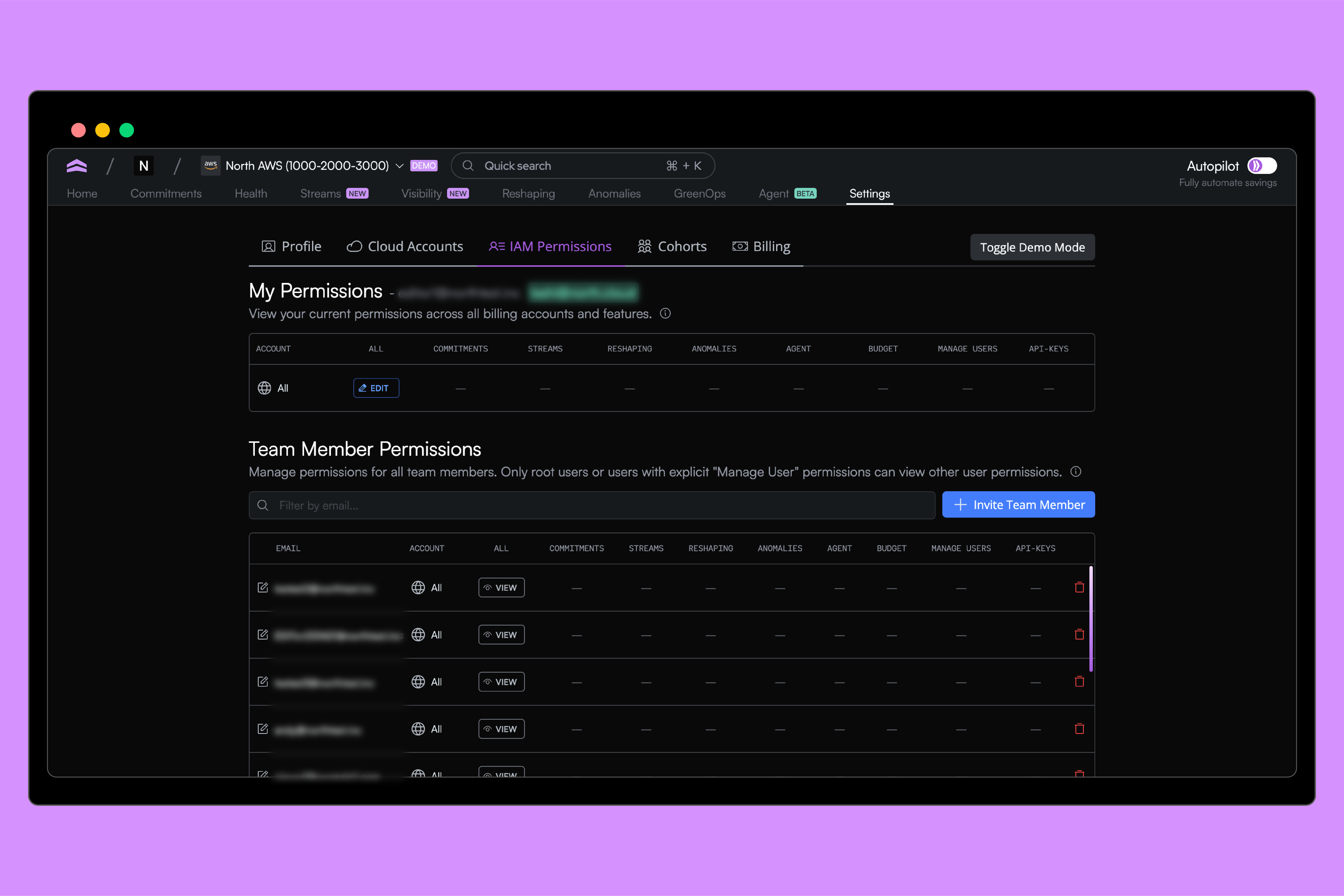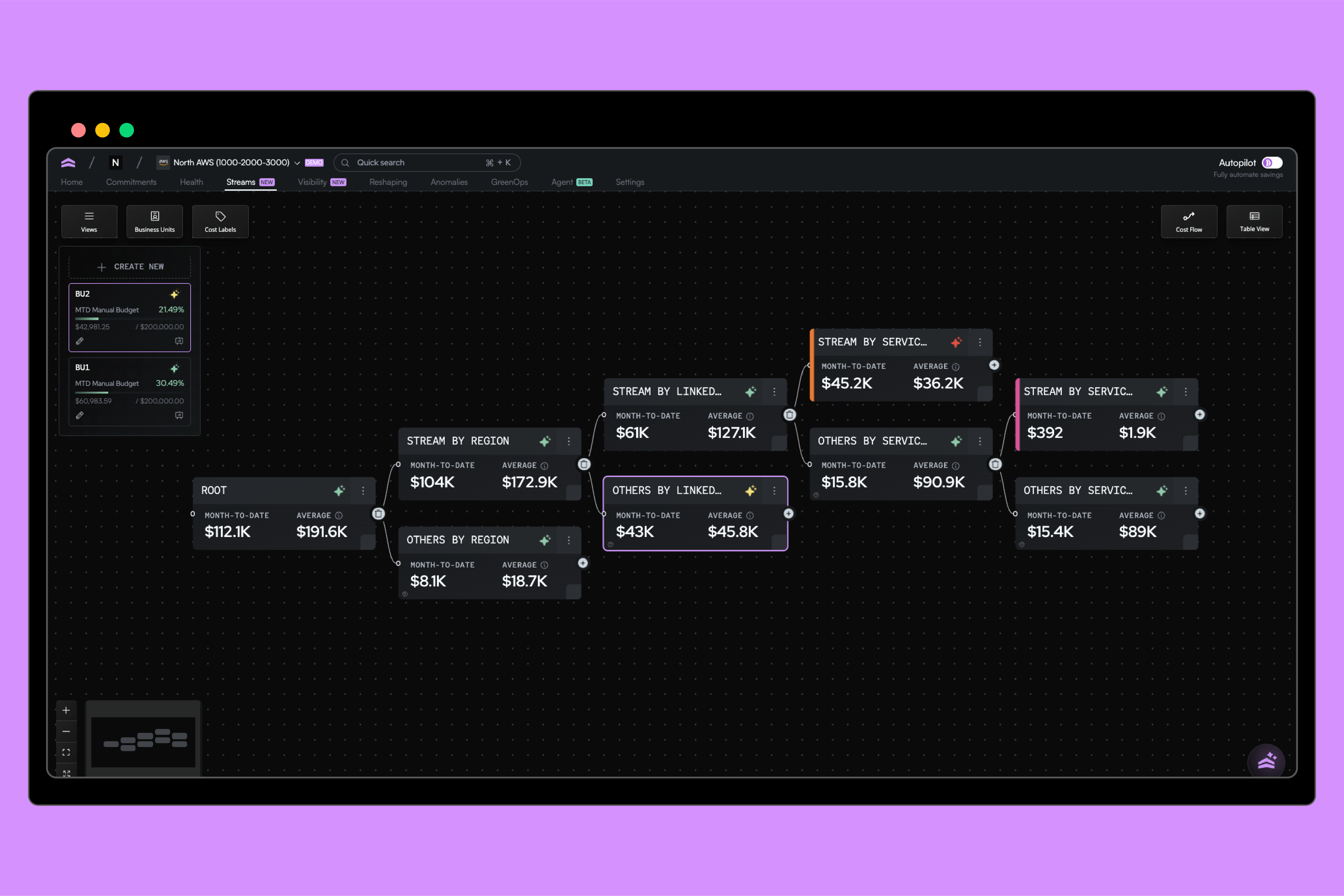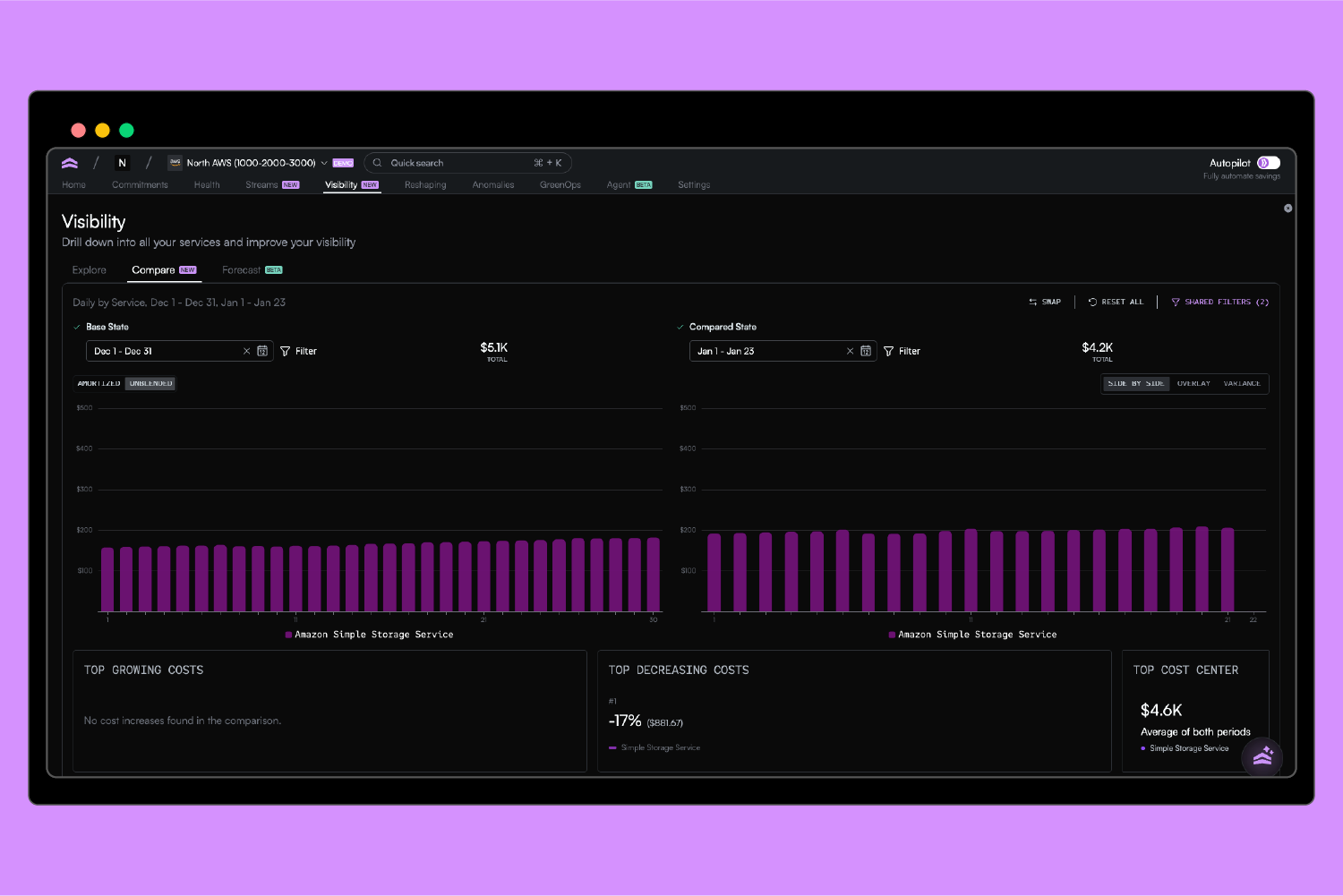Your guide to Google Cloud’s CUD changes: The good, the pretty good, the confusing
Google’s new multiprice CUDs now itemize discounts per SKU, expand coverage, and introduce a detailed billing export schema. In this post, we’ll unpack the pricing math, export changes, opt-in steps, and FinOps benefits.
.png)
If you thought Google Cloud's Committed Use Discounts (CUDs) were already a bit of a Rubik’s cube, buckle up—they might have just gotten better? Or are getting better soon?
Starting now-ish, GCP is rolling out multiprice CUDs, a fancy new way of saying, “Hey, we’re getting more granular with how discounts are applied.”
Instead of assuming one flat price for a resource (like CPUs or RAM) across the board, Google’s going itemized—breaking down CUD pricing per resource type and SKU.
Who’s affected and when
The change is in effect now, for some folks, and not for others. The long/short, if you have existing CUDs from this list, then the change is active as of July 15 2025.
If not, then you can evaluate the change, and if you like it(you should) then you can opt in now. If you do nothing you will be migrated automatically by January 21, 2026.
What’s changing in multiprice CUDs?
More math, but more precision
Instead of one blended commitment rate, you’ll see separate pricing per component (like vCPU and RAM).
Why this change matters: GCP CUDs have always been a difficult minefield to navigate. Not only did GCP not publish CUD utilization reports per individual commitment, they made it incredibly difficult to configure real time utilization & savings data, or query reporting for these datapoints via an API. (cough cough like AWS). This is a welcome improvement.
Detailed billing
Each SKU you commit to gets its own pricing, meaning more transparent usage and savings tracking.
Why this change matters: GCP also makes you commit at the list price, which causes confusion and anxiety. This should improve that and make purchasing and understanding real savings potential far easier to navigate, and thus easier to explain to finance, product etc.
Easier cost attribution (eventually)
This opens the door for finer-grained FinOps data.
Why this change matters: GCP is also creating new queries if you enable the data schema changes that accelerate your ability to query specific commitment level data. Previously you would only be able to backend into what “types” of commitments are savings you money, now it will be much more granular.
More savings applied to more SKUs
GCP is expending the services & SKUs that CUDs get applied to. Great news. More savings for you.
The kicker? Existing CUDs don’t change, but any new commitments you make after this shift will follow the new multiprice model.
Our POV: Unless you have a very intense homegrown dashboard to manage your GCP CUDs, in which case you will be handed technical debt & code work, you should probably enable this change. It will get you more in depth reporting data, and in theory better net savings & coverage on your CUD fleet.
How to opt in: Step-by-step
Ok so what do you need to do? Here’s the gist:
Step 1: Opt into the changes
First, opt into the change of CUD coverage in your GCP BIlling UI.
What opting in means
As of July 15, 2025, Google Cloud lets billing account admins opt in early to the updated multiprice CUD experience via the Billing section of the Google Cloud Console, if you don’t have spend based CUDs from the affected list already. If you do, you will have been auto-migrated to the new system already.
Opting in triggers an account migration that enables:
- The expanded scope of spend-based CUD application to additional SKUs and services,
- The new consumption model pricing behavior described in the multiprice documentation,
- And an updated UI experience including CUD recommendations (available by end of August)
How do you opt in?
- Log in to the Google Cloud Console.
- In the left-hand menu, navigate to Billing.
- Choose the Cloud Billing account for which you want to enable the new model.
- Look for the banner or section titled "Spend‑based CUDs program improvements", and click the Opt in button.
- A migration process will begin — during which you cannot purchase new spend-based CUDs for a few hours. A warning about this outage will appear in the UI.
- Once migration completes, your billing account will start using the new multiprice spend‑based CUD model and expanded SKU coverage instantly.
Step 2: Opt into the enhanced data schema
Second, the default BigQuery export won’t include the new multiprice CUD data unless you explicitly opt in to the enhanced data schema. So also do that!
What you need to do:
- Go to your Cloud Billing export settings.
- Enable the “Detailed cost data (new schema)” option.
- This gives you access to the expanded cloud_product, pricing_unit, resource_type, and commitment_name fields that capture the per-SKU breakdown.
To make this simple(ish):
.png)
Without this change, your BigQuery billing export will not reflect the new granularity nor will you gain new benefits of the early availability of their refreshed CUD coverage system, and you’ll be stuck looking at blended costs like it’s 2023.
For those looking for simplified, flexible, and automated Google Cloud spend reduction and CUD coverage, you know what to do—head over to our website to view North.Cloud's capabilities or to the app to get started.
If you have questions, get in touch with us!
Book a demo
Get started in as little as 5 minutes with no long-term contracts or lock-ins. Pay month-to-month and stay flexible.
Make your cloud work smarter today
Get started in as little as 5 minutes with no long-term contracts or lock-ins. Pay month-to-month and stay flexible.